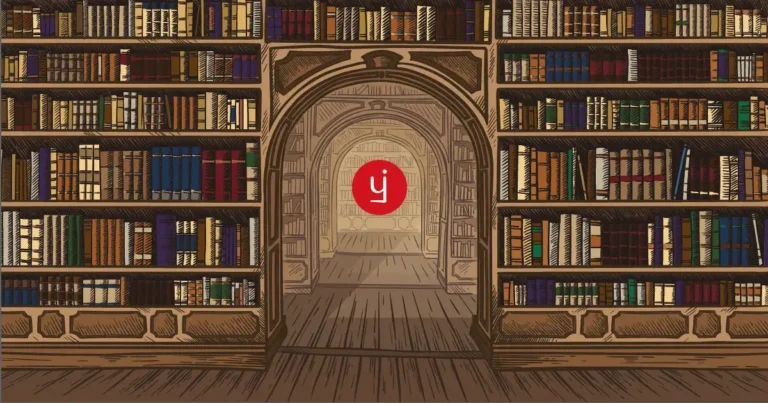Google Sheets, part of Google’s free, web-based office suite, has become one of the most versatile and accessible spreadsheet tools in both personal and professional settings. Whether you’re a data analyst, a small business owner, a student, or simply someone who needs to manage personal tasks, Google Sheets is a valuable resource. In this article, we’ll explore some key use cases of Google Sheets and guide you on how to learn its functionalities in detail.
What is Google Sheets?
Google Sheets is a cloud-based spreadsheet tool that allows users to create, edit, and share spreadsheets online. It is free to use for anyone with a Google account, and because it’s cloud-based, users can collaborate in real-time from anywhere in the world. Google Sheets offers features similar to Microsoft Excel, with added benefits of easy accessibility, collaboration, and integration with other Google services.
Top Use Cases for Google Sheets
- Data Analysis and Visualization Google Sheets provides excellent tools for analyzing data with the help of functions, charts, and pivot tables. Users can track business performance, monitor website traffic, or analyze sales data by utilizing built-in formulas such as SUM, AVERAGE, VLOOKUP, and more. With the “Explore” feature, users can get insights, suggested graphs, and automatic data summaries.
- Project Management Google Sheets is perfect for creating project timelines, task lists, and Gantt charts. With its collaboration features, team members can update the sheet in real-time, assign tasks, track progress, and leave comments. For project managers, it’s an essential tool for keeping everyone on the same page without the need for heavy project management software.
- Budgeting and Financial Planning Whether you are planning your monthly household budget or managing your company’s finances, Google Sheets is an easy-to-use solution for financial planning. Users can set up expense trackers, build financial models, forecast revenue, and manage cash flow. Templates are also available to help users get started with personal or business finance planning.
- Inventory Management Small businesses and online sellers can use Google Sheets for inventory tracking. Sheets can manage stock levels, automatically reorder items when they fall below a threshold, and even provide insights into sales trends. Its ability to integrate with other tools like Google Forms makes it even more powerful for businesses.
- Collaboration and Teamwork Google Sheets is ideal for collaborative work. Teams can work together on the same spreadsheet in real-time, leaving comments, suggestions, and feedback. Version history ensures that changes can be tracked and reverted if necessary. Multiple users can edit the same document simultaneously, eliminating the need for multiple email attachments or versions.
- Data Import and Export With Google Sheets, you can easily import data from different sources like CSV, Excel files, or even databases. Additionally, Google Sheets integrates well with APIs, enabling businesses to pull real-time data into spreadsheets, such as marketing analytics, sales reports, or customer databases.
- Automation with Google Apps Script Advanced users can automate tasks using Google Apps Script. This JavaScript-based tool allows you to write custom scripts that automate repetitive tasks like sending reports, updating data, or syncing with other Google services like Google Drive or Gmail.
Learning Google Sheets in Detail
While Google Sheets is user-friendly for beginners, learning the more advanced functionalities can significantly boost your productivity. Here’s how you can learn it step-by-step:
1. Start with Google’s Official Training
Google offers an official resource called the Google Workspace Learning Center, where users can access free tutorials and tips on using Google Sheets. It’s a great starting point for beginners to get familiar with the interface, basic functions, and collaboration features.
2. YouTube Tutorials
YouTube is filled with Google Sheets tutorials for all skill levels. Channels like Ben Collins, Learn Google Sheets, and Leila Gharani offer in-depth videos covering specific features like pivot tables, VLOOKUP, conditional formatting, and data analysis.
3. Online Courses
Platforms like Coursera, Udemy, and LinkedIn Learning offer comprehensive Google Sheets courses. These courses range from beginner to advanced levels and cover topics like data analysis, dashboard creation, automation, and more. Some notable courses include:
- “Google Sheets for Beginners” on Udemy
- “Data Analysis with Google Sheets” on Coursera
- “Mastering Google Sheets” on LinkedIn Learning
4. Books and Blogs
For those who prefer written resources, there are books like “The Definitive Guide to Google Sheets” by L. Collins or “Google Sheets: The Ultimate Beginner’s Guide” by Adam Sinicki. Blogs like benlcollins.com and spreadsheetpoint.com are also rich with Google Sheets tutorials, tips, and tricks.
5. Practice and Experiment
One of the best ways to learn Google Sheets is by practicing on your own projects. Whether you are managing personal finances, creating an attendance tracker, or building a complex dashboard, experimenting with real-world examples will solidify your skills.
6. Join Communities
Google Sheets has an active community of users who share tips, templates, and solutions. Join forums like Reddit’s r/GoogleSheets or Facebook groups dedicated to Google Sheets for additional support and ideas.
Key Google Sheets Features to Master
- Functions: Learn common functions like SUM, AVERAGE, IF, COUNTIF, VLOOKUP, and INDEX-MATCH.
- Conditional Formatting: Apply colors and formatting based on specific conditions to make your data more readable.
- Pivot Tables: These allow you to summarize and analyze large data sets quickly.
- Charts and Graphs: Visualize your data with built-in chart tools to create bar graphs, pie charts, line graphs, etc.
- Data Validation: Create drop-down lists, limit input options, and ensure data integrity.
- Collaboration Tools: Master sharing, commenting, and revision history to make teamwork efficient.
Conclusion
Google Sheets is much more than just a spreadsheet tool. Its versatility, combined with real-time collaboration and automation capabilities, makes it a powerful platform for individuals and businesses alike. Whether you’re tracking personal expenses, managing projects, analyzing data, or automating tasks, Google Sheets offers a wide range of features to streamline your workflow. With countless online resources and learning platforms, mastering Google Sheets is accessible to everyone, regardless of your skill level.
By investing time in learning Google Sheets, you can unlock its full potential and apply it to various areas of your life or business. Start with the basics and gradually move toward advanced features to become a Google Sheets pro!